To view orders that have been placed, go to Orders in Dashboard left menu. At the top of this screen you can view the standard filter and search area. A list of orders appears in order of date made:
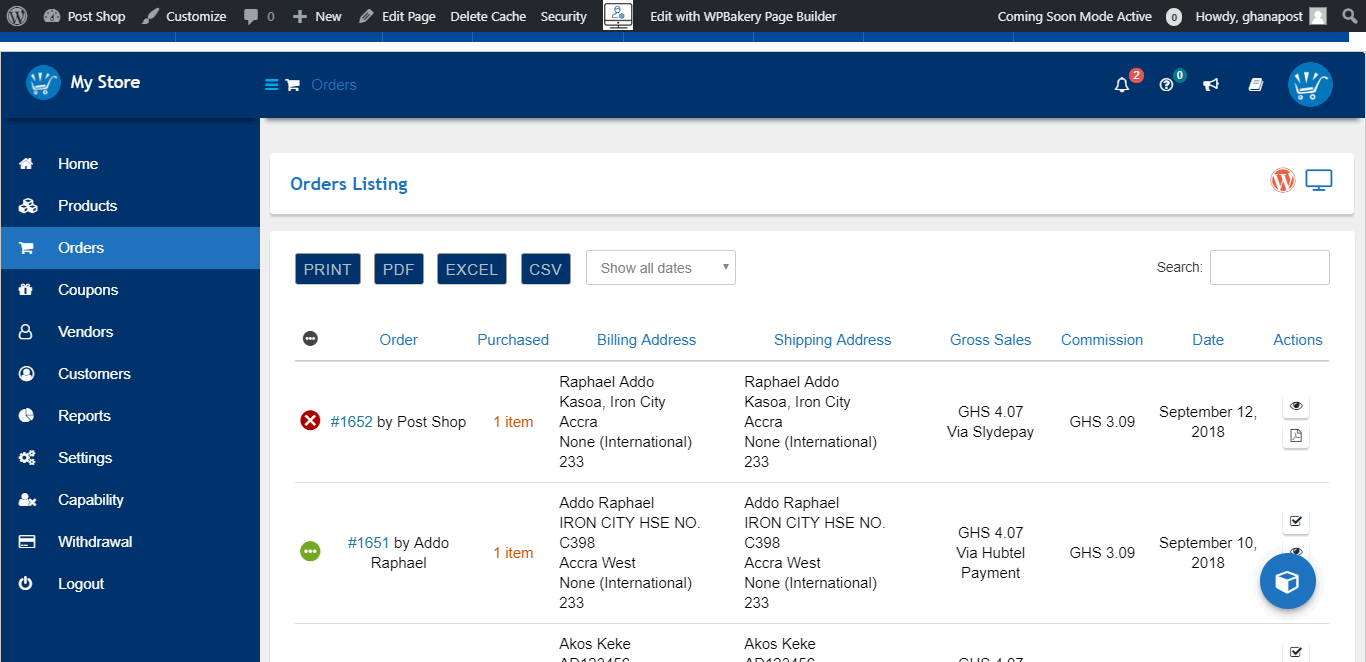
You can:
- Filter by status using the status links at the top
- Filter by date
- Search
- WooCommerce Sequential Order Number search also supported
At the far right of each order are actions you can perform on the row:
- View
- Mark as Complete (only for Admin)
- Mark as Shipped (only for Vendors)
- Delete
